How to use templates?
All templates published to 10plate.io can be edited in browser.
You can edit, share, and save templates immediately.
Input to template
After opening template, it is in edit mode.
In edit mode, editable areas highlighted with yellow labels, and input for those areas appears on right side(or bottom if you using small screen).
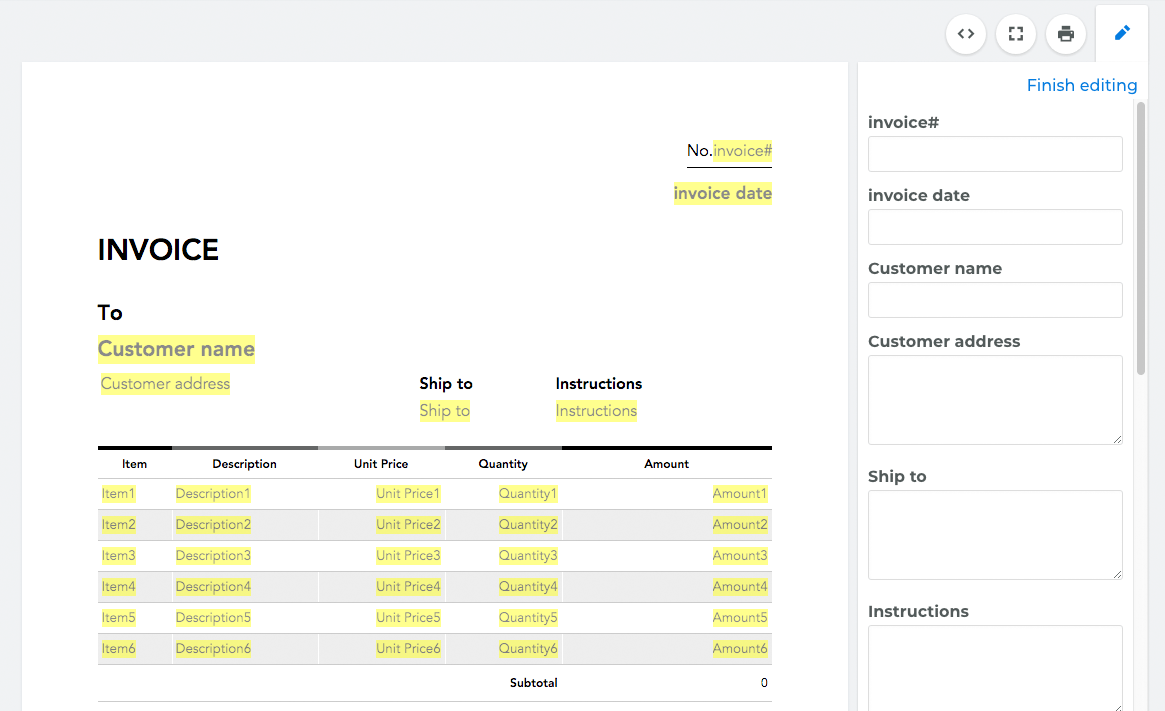
If you input to input area, your change applied to template immediately.
*You can focus specific input by clicking yellow label on template.
Use edited templates
After editing template, press the "finish editing" button. Then input area will be closed and yellow highlights disappeared, and buttons for share and save below template will be activated.
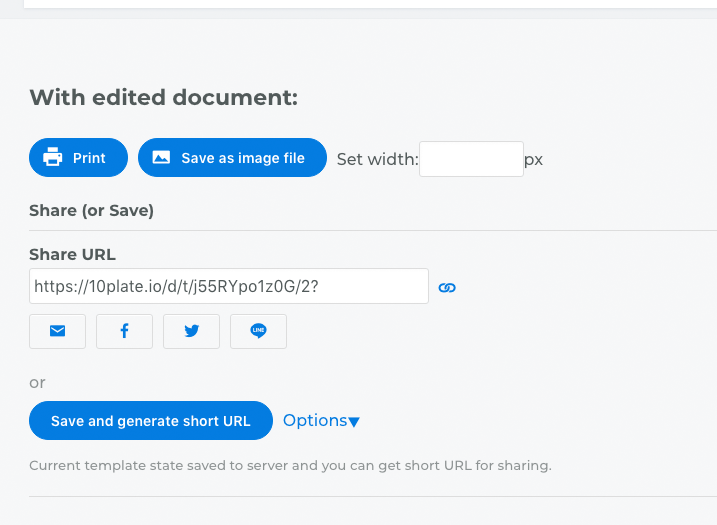
Share edited template with share URL
Edited template can easily shared with share URL displayed below template.
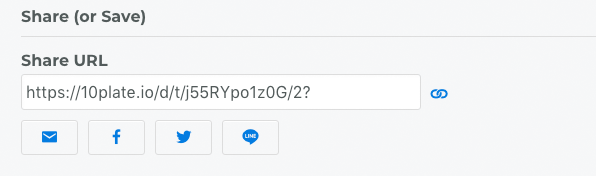
Save edited template and share with short URL (registerd user only)
If you are registered user, you can save edited template and share it with shortened URL.
You can also use password to protect shared edited template.
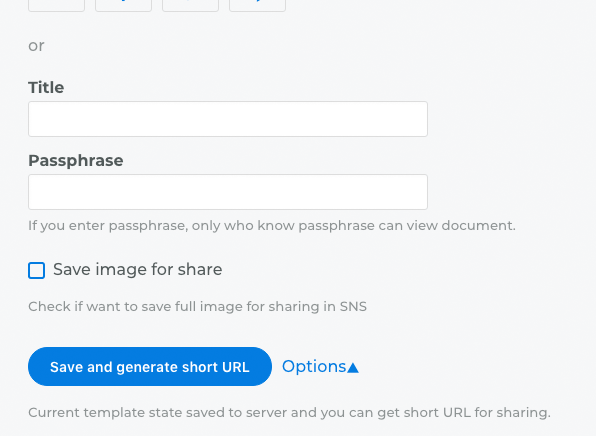
With browser that capable to "export as image file", thumbnail will be created automatically on save. So it is useful if you want to share edited template image on SNS.
If you want to print edited template, press the print button() on top/below of template.
On printing, it is better to setup browser print setting like:
- No margin
- Print background image on
note: Some template page doesn't show print button because of font license etc.
Save as image file
With Chrome or Firefox browser, you can get image file,
Please setup image size and press "Save as image file" button.
note: Not all template exported collectly because of technical reason. Some template page doesn't show print button because of font license etc.
Get screenshot with fullscreen mode
You can change display mode to fullscreen with fullscreen button() on top of template.
It is useful for get screenshot of edited template.
More advanced use
Integrate with your system/app
With API, you can integrate all of the templates published to 10plate.io with your system/app.
If you have any question or request, please contact us.